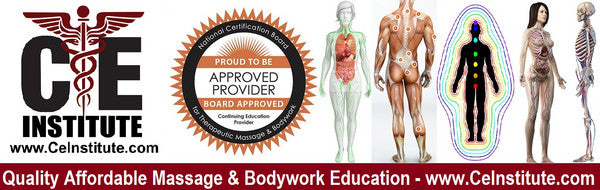Webinar Policies & FAQs

- Please click HERE (https://youtu.be/uWH0Tl11H0I) to watch a free 15-minute quick start video about attending our live interactive webinars. You can also view our GENERAL WEBINAR INFO website page, plus our FAQs and policies to learn more about attending our webinars.
- You can test your computer device compatibility at this link here: https://support.goto.com/webinar/system-check-attendee. A pass of this test does not guarantee your device will work with our system - but it is a great indicator of when a device is incompatible.
- The boards do not require students to practice hands-on skills class to receive CE credit or a certificate. The only requirement from the boards is to watch and attend the entire class for CE credit.
- Hands-on training is scheduled in ALL live interactive webinars; which includes instructor demonstrations and student practice along time. Students can practice on a live model, yourself, mannequin pieces or other options DEPENDING ON THE CLASS (some classes will not have all options).
- For the best training experience, we encourage students to practice hands-on skills while sharing their webcams for the instructor to watch and provide individual feedback about your hands-on practice. Live model practice times will be emailed to you one-week, one-day and 1-hour prior to class. Please do not contact the school for live model practice information. This is scheduled and provided to registered students via email prior to their training start date.
- To properly prepare for your training, please read and follow the instructions of all emails sent by CE Institute LLC prior to the start of your training. Please respond to our email with any unanswered questions.
- Use a computer/device with Windows 7 to Windows 10 - OR - macOS X Mavericks 10.9 - macOS Mojave 10.14. Use of cell phones or tablets is not recommended to attend a computer-based live interactive webinars.
- Use a stable internet connection. Broadband is recommended. You may test your internet speed by visiting: speedtest.net. Directly connecting your computer device to an internet router using an ethernet cable is recommended over a Wi-fi connection.
- Register for the webinar under your own name/account. Do not allow others to pay for your attendance in their name. Students who do not register under their own name will be shown in our records as a different person/student. This is subject to a $25 administrative fee to change a registration after purchase.
- Students may not login with more than one device per registration. One device per student is required to properly track attendance, even when multiple students are attending from one location. Multiple students attending from one device or registration will be dismissed from the webinar.
- Login to the webinar 30-minutes prior to its start to ensure IT and device compatibility so that the student can receive full CE credit and certification for their complete attendance.
- If the webinar somehow terminates in the middle of instruction due to no fault of the student, please review the student materials during any broadcasting loss. Please ensure that that your loss of instruction is not due to your own device by refreshing your screen and checking your internet connection. Please also call the 1-833 webinar technical support phone # that was emailed to you one hour prior to the start of your training to ensure everything is working on your end of the webinar.
- International students will be able to view and participate in the webinar with a stable internet connection on a compatible device, but the audio VoiP may not available for international users. There is a U.S. phone # that is available to students who cannot hear the audio from any location. All students can use the chatbox to communicate throughout class.
- Most webinars will have student microphones muted to prevent class disruptions. Please use the chat box to communicate questions about your class subject and please call the 1-833# if you need technical support with your computer device or webinar software.
- Students must remain available to answer instructor questions, demonstrate work to type in the chat box as requested by the instructor during webinar class hours.
- Follow school, webinar and instructor guidelines and directions to participate in the webinar. Attempting to use incompatible devices or nonworking internet, etc. is not an acceptable excuse to miss parts or all of the webinar.
- Review all emails sent for webinar training. The school will communicate with webinar students via email after a student's class registration/payment has been processed. The school's emails will include important instructions and information about what a student should or must do to participate in their webinar. This email information is supplement to the FAQs and policies documented here on this website page.
- Recognize that online/computer webinar training is not the best practice to learn a new hands-on massage or bodywork modality (a live in-person class with an expert instructor is best practice). While our online training platform and webinars are superior-in-class with expert instructors, students must seek and/or use bodywork rudimentary training that is offered in basic massage therapy or medical schools/training - in addition to learning/and or applying our webinar subjects.
- Our webinars do not replace legitimate medical, legal or business advice. Only a doctor can include the variables of an individual’s medical history, age, risk factors, gender, and other data to determine or provide medical advice. This course does not contain every possible human or medical factor and should not be considered an all-inclusive publication of the subject. CeInstitute.com LLC recommends users to seek professional, medical and/or legal advice as needed.
- Remain professional during webinar attendance. This includes staying "on-topic" with the subject that is being taught. If a student choses to share their webcam/camera or microphone/voice with the rest of the class - the student must use professional language and present themselves in a physically professional manner. A student's webcam or audio sharing capabilities may be terminated by the instructor if unprofessional conduct occurs.
- ALL of our live interactive webinars are held in ET/Eastern Time.
- Live interactive webinars are taught in a group class format. The instructor will spend their time teaching to all students. Students who have extensive individual training needs should seek private training or individual one-on-one classes.
- Please do not share or show things that would be inappropriate in a public classroom.
- Keep live in-person models and the student themself, draped and/or clothed at at all times. Excessive nudity or flashing is prohibited and will likely result in a student discharge from the webinar. Observe government guidelines when working with live in-person models. This includes thoroughly sanitizing your hands and work area, wearing facial coverings and keeping a physical social distance whenever possible.
- Complete the class survey/evaluation which is Board required to issue a student's CE hours and certificate. The webinar class survey/evaluation will immediately show on your device as the last part of the webinar.
- Notify CE Institute LLC via email if you have not received your CE Certificate within 1-week of the finish of your webinar. CE certificates will be emailed to students within 1-week of webinar conclusion. If at student requests a CE certificate after their first week of class, they will be charged a $25 admin fee to reprocess a second CE certificate.
CE Institute LLC is not responsible for internet technology failures either on the school or student's behalf. CE Institute LLC is not responsible for any student purchases made to attend a webinar. CE Institute LLC may update or modify our webinar policies as needed at anytime.
Webinar students should:
- Login to their webinar account prior to the webinar start date to review, download and/or print the student class materials (these usually include a written workbook and protocol). Login webinar capabilities are usually provided to a student approximately 2-weeks prior to your scheduled webinar. Class materials will remain available for student viewing or download for the webinar, until the survey is launched at the very end of class. Class materials will no longer be available to students once the webinar survey is initiated at the end of training.
- Use a Chrome Browser to view your webinar. You can also download a "desktop application" of our training platform for the most optimal training interaction which will be made available when you login at the start of our webinar - please login 30-minutes prior to the start of your webinar for tasks such as this option.
- Try to find a live in-person model to be available to work-on if live model practice is offered for your training. We will email greater information with more specific times the model should be available for practice. Some webinar classes will not allow live model practice (such as cupping class) - please be sure to read ALL of our school emails about your specific webinar class needs or requirements.
In your Webinar Registration & Reminder Emails, you will be provided a blue website link to "test your connection". This testing link will allow you to view your system and internet compatibility with our system. You will be brought to a "sample" website screen that says you will be joining a webinar with Olivia. Below this text you will find a copy of your webinar email where it says with a blue link:
2. Test your connection. Please click on the words "Test your connection" to do just that!
Your student webinar class learning materials will be provided to you via a website link in your Webinar Registration & Reminder Emails. You will need to click on the blue link that says: 1. Please review the materials. This is what a student webinar email/website link will look like at the bottom of the webinar instructions email:

Webinar Class Date Changes & Cancellations: Students may cancel their webinar attendance at any time; however the following change and cancellation policies will apply:
- CE Institute LLC charges a $25 administrative fee if you cancel your webinar registration for a qualified refund.
- 7-days notice is required to change cancel a webinar attendance date or else the entire webinar class fee is nonrefundable. We require a minimum of 1 week's notice because CE Institute LLC will make a determination if we have enough attendees to hold a webinar/class 1-week prior to your class date. For this and many other reasons, we require at least a 1-week's notice to change or cancel your registered class date. The $25 administrative fee will still apply if you cancel your webinar for a refund with a minimum of 7-days notice.
- CE Institute LLC charges below-market prices for superior quality education - we would be unable to make such a public offering if we did not enforce these cancellation policies.
*All CE Institute LLC Webinar content, including audio and visual materials plus printed student materials are copyrighted to CE Institute LLC. The school uses extremely high-quality licensed imagery which does not allow redistribution, nor does the school seek authorization from participating students to redistribute their webinar interactive likeness, image and/or voice on the behalf of other students. Please do not attempt to record, copy or distribute any portion of a CE Institute LLC Webinar or class. Any individual(s) found to do this or violate our trademark protection will be immediately discharged from the school without CE credit or a refund, and that individual(s) will be prosecuted to the fullest extent of the law, including criminal and business legal prosecution. This prosecution will include all applicable law enforcement, school and business partner pursuit for violation of CE Institute LLC and/or business partner copyrights and licenses.
_____________________
Many CE Providers today are offering webinars during times of COVID-19, and many of those webinars are prerecorded materials with little to no student activities and/or instructor interaction. Please note that CE Institute LLC has worked very hard to provide a robust and interactive hands-on live educational experience with live instructors in real-time during all of our live interactive webinar sessions. We are not simply going through the motions to try to sell CE credit for profit. We are truly trying to train you in an online webinar platform. As such, we are not the best choice for a student who simply wants to turn on a computer and pay for CE credit; however, we are one of the absolute best options for a student who wants the greatest chance to learn more about a massage or bodywork modality via a live online webinar platform.